If you’ve made use of Microsoft’s Azure DevOps provisioning (formerly VSTS), you will have had the chance to introduce yourself to Git if you hadn’t already. It’s a great offering and comes with bucket loads of functionality that can be perfect for individuals as well as larger teams, but it’s predominantly used for private repositories.
If you want to get work out into the open a bit more, be it Open Source, POC, or just to experience an alternative solution, then GitHub is a great alternative. So good, in fact, that Microsoft bought it in 2018 but have kept it as a completely separate offering to their own Azure DevOps solution.
Being able to switch between repositories within Visual Studio, even those from a different provider, is useful to have, but, by default, Visual Studio only supports connections to Azure DevOps out of the box:
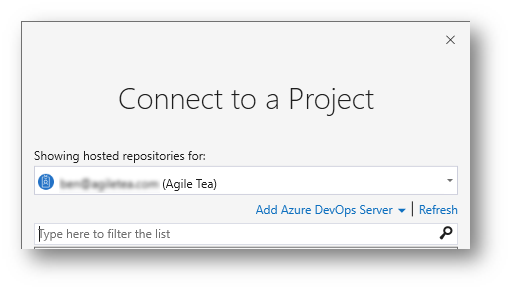
In order to enable access to a GitHub repository you need to add the GitHub extension from the marketplace (Extensions -> Manage Extensions in VS2019)
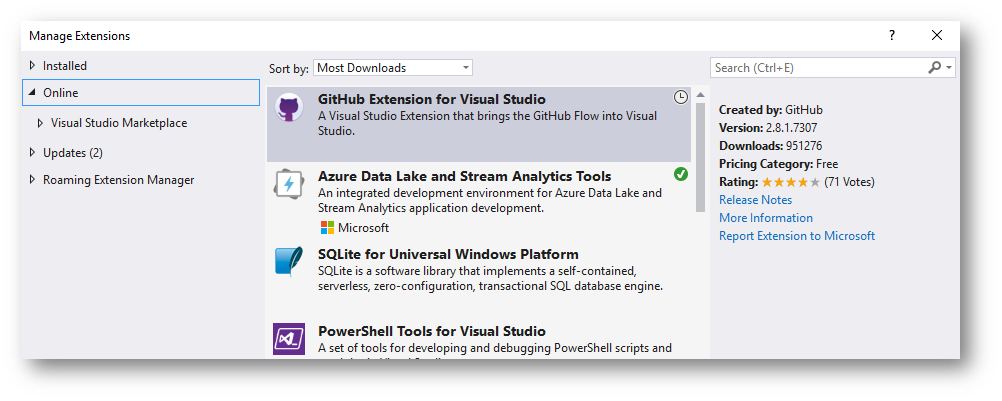
Once installed (after a restart of VS), you will notice the GitHub option in your Team Explorer, allowing you to sign in and clone your GitHub repositories.
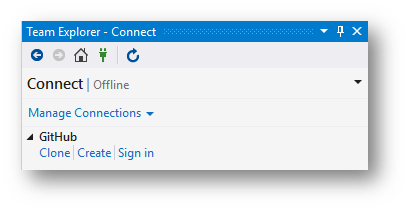
0 Comments